Have you ever been in a situation where you’ve lost your SIM card PUK code and don’t know how to unblock it?
Losing your SIM PUK code can be frustrating, but don’t worry, we’ve got you covered!
In this article, we’ll share some tips and tricks on how to unlock your SIM card without PUK number in 2024.
Can You Unlock SIM Card Without PUK Code?
Unfortunately, The Answer for unlocking SIM card manually without a PUK code is “No”.
If you enter your SIM card PIN incorrectly three times in a row, your SIM card will be locked permanently and you need to enter the correct PUK code to unblock it.
Without the PUK code, there is no other way to unlock your SIM card.
But there is an alternative option to unblock SIM card without PUK Code. We will share those tips & tricks below, so stay tuned with us till the end.
What is SIM PUK Code Used For?
SIM PUK Code is used to unlock your locked SIM card. If you enter the wrong SIM PIN three times in a row, your SIM card will be locked, and you will need a SIM PUK Code to unlock it.
What Is SIM PUK Code?
The SIM PUK Code is also known as the Personal Unblocking Key. It is a unique eight-digit code that is allotted specifically to your SIM card.
It is designed to protect your SIM card from unauthorized use and can only be obtained from your network provider.
The PUK 8-digit code can unlock your SIM card if you’ve entered your SIM card PIN incorrectly three times in a row.
If you haven’t set your SIM card PIN before, the default SIM card PIN for most SIM cards is 1234 or 0000. You may try these to unblock your SIM card.
If you’ve inserted your SIM card into another phone and don’t know the PIN, try using the default SIM card PIN to unlock it.
It makes trouble you if you forget your SIM PUK code. If you enter the correct PUK code, you can’t be able to use your mobile connection.
So the main question arises, is it possible to unblock SIM card without PUK Code.
Keep reading below, we will clear all these queries.
Is It Possible to Unblock Your SIM Card Without PUK Code?
Yes, you might unblock your SIM card without PUK code by calling your telecom customer support or visiting a nearby store.
Describe the problem in brief, they will assist you in a more better way. At first, the executive will verify that you are the real owner of the blocked SIM card.
Once verified, they will proceed to the further step to unblock your SIM.
Note: Don’t forget to take your ID proof for verification for the SIM card holder.
How to Get PUK Code Without SIM Pack?
If you have lost your SIM pack and don’t have your PUK code, the only way to get a new one is by calling your telecom customer care number. They will provide you new PUK code, but you may need to provide proof of identity or address for verification.
If calling the customer care number doesn’t work, we suggest you not guess your PUK code randomly, as it can permanently lock your SIM card.
Instead, you can visit a nearby customer care center of your telecom service provider to get help in unlocking your SIM card.
Can I Get My SIM Card PUK Code Online?
You may be able to get your SIM card PUK code online through your telecom company’s official website online.
To get your SIM PUK code online, log in to your telecom operator site with your phone number and OTP.
If the company has enabled these systems to get PUK code online, you can get the PUK code for your SIM card from your account dashboard.
However, if your telecom operator does not provide this kind of online service, there is no way to unlock your SIM card without PUK code online.
From Where You Can Find PUK Code for Your SIM Card?
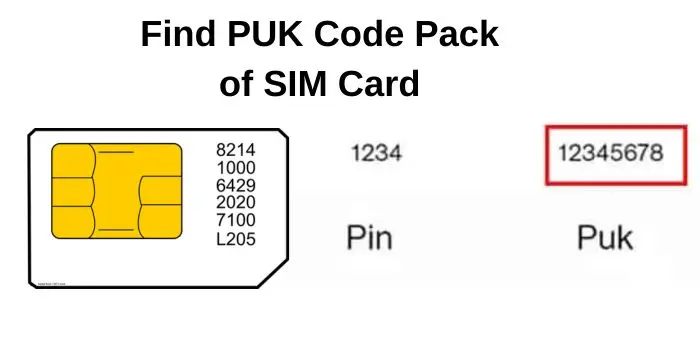
The PUK code for your SIM card can be found on the pack of the SIM card you received when you purchased it.
If you’ve lost your SIM pack, you can call your telecom operator’s customer care number to get the PUK code for your SIM card.
Alternatively, you can also get your SIM card PUK code online from your telecom operator’s official website.
How To Unlock SIM Card Without PUK Code on iPhone?
There is no separate method to unlock SIM card Without PUK code for the iPhone. You may try calling your telecom operator’s customer care number or visiting their official website to get the correct PUK code.
Alternatively, you can also visit the nearest customer care center of your SIM company to get help in unlocking your SIM card without PUK code easily.
Be alert and avoid entering the random number for PUK code. This can permanently block your SIM card.
Can I Unlock SIM Card Without PUK Code Android?
The same option applied to your Android smartphone to unlock SIM card without PUK code, that is, Contact SIM customer service, use SIM’s official website or directly visit to your nearby telecom store.
Be cautious while entering the PUK code, the wrong SIM card PUK code can permanently block your SIM card.
How Do I Find My SIM PUK Code?
You can find your SIM PUK code on the pack of your SIM card or by calling your telecom operator’s customer care number.
Is PUK Code Written on SIM Card?
No, the PUK code is not written on the SIM card itself. It is generally written on the backside of your SIM package.
You might check out our other blog post: