In this fast life everyone wants a fast internet connection to stream or watch any movie or content they want. Users may not think much about their internet speed until they face buffering while streaming or their file does not get unloaded. Having millions of users there is no doubt why some people face slow internet connection in their daily life. But today in this blog we will tell you the simple tricks to increase wi-fi internet speed. Either you are an employee or a teenager who just wants to stream Netflix these steps will easily let you boost your WiFi internet speed.
How Can I Increase My Wireless Wi-Fi Speed?
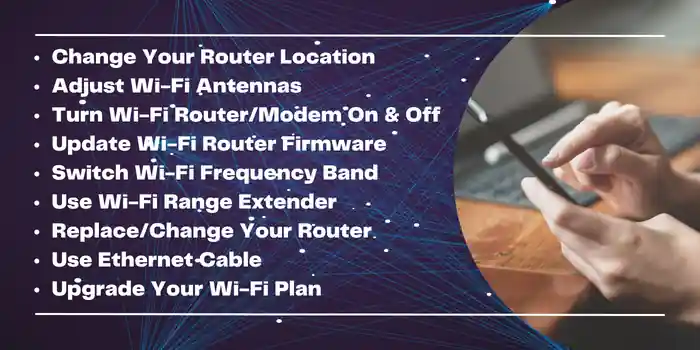
To improve your Wifi internet speed you just need to go through with these simple methods.
Change Your Router Location
Wi-Fi networks can get blocked by a wall, area, furniture, electric appliances, and many objects. So if you change the location of your router where you use the Wi-Fi more often. It will give you unblocked Wi-Fi signals so that your mobile can get a better internet speed from Wi-Fi.
But do not place your Wi-Fi router in the corner of your room or in the basement. It will just create more connectivity issues for you to get faster internet speed from Wi-Fi.
Adjust Wi-Fi Antennas
Most of the Wi-Fi routers have antennas that can be adjusted without changing the inner setup of a router. If you already have done this process to increase Wi-Fi internet speed then you can leave it.
But if you want to give it a one more try then place your Wi-Fi router antennas at 90 & 60 degrees. It will give you the best coverage by stretching your Wi-Fi signals to multiple floors and walls.
Turn Wi-Fi Router/Modem On & Off
According to some users, restarting the Wi-Fi routers can also increase Wi-Fi internet speed. To restart your modem first you will need to unplug it and wait till 30 seconds. Now just plug it back and let everything set automatically. It may clear out some glitches and troubleshoot any small problems you have.
Update Wi-Fi Router Firmware
To update your Wi-Fi firmware first connect it to your PC with an ethernet cable. Now access the router settings by entering its IP address in the address bar. Login with your credentials and look for the firmware update section.
If you are accessing router settings for the first time then try admin/admin & admin/password as your credentials.
Visit the router firmware section under the administration or firmware upgrade section. Upload the firmware update and wait for the process to get done automatically. Now just restart your router and connect to check if you were able to increase Wi-Fi internet speed or not.
Switch Wi-Fi Frequency Band
Most of the wireless routers work on 2 different frequencies which are: 2.4 GHz and 5 GHz. Your network speed depends on which frequency band you use on your device and at what distance. Usually the 5 GHz frequency gives better internet speed but low coverage and the 2.4 GHz gives better coverage with stable but average internet speed.
But 2.4 GHz is the most common frequency used by Wi-Fi connections because this band leaves speed for coverage. But it does not mean that you will not get fast internet with 2.4GHz because it can give up to 300MBps easily.
Use Wi-Fi Range Extender
To use a W-Fi range extender first you need to determine the best location where the signal from your router is still strong. Now plugin the range extender and turn its power on within the range of your router’s signal.
Connect your device with the extender with the help of network name and password avail by the extender. To configure the extender open your web browser and enter the IP address address of the network extender to access the configuration page. Once you get done with the configuration then just test your network and check the speed of your Wi-Fi internet speed.
Replace/Change Your Router
If your router or modem are having any technical or hardware issues then it will provide you slow internet even after doing all the tricks. So in this condition you must change or get a new router or modem to increase Wi-Fi internet speed.
You can even request your Wi-Fi service provider to change your router to have a fresh and fast network. Just connect with your service provider and let them know that your router is having any issue and providing poor network performance. Once they understand your problem genuinely, they will provide you a new router with different network IP’s.
Use Ethernet Cable
If you are comfortable with using wires with your device then using an ethernet cable can be so helpful to boost Wi-Fi internet speed. Using ethernet cable will make sure that your internet speed will not get shared with others and avail you direct connection from your router.
The internet connection with wires is still faster and stable than wireless networks and will give you an improved internet speed from your router or modem.
Upgrade Your Wi-Fi Plan
We hope these steps work for you to increase Wi-Fi internet speed. But if it does not then let me tell you that you may have subscribed to a slow internet plan. In this case we suggest you buy a new Wi-Fi plan to get faster internet speed from your Wi-Fi router.
Most of the internet service providers promise to provide you high internet speed such as 100mbps, 200mbps, and much more. But they do not give full information or difference between megabits and megabytes. If you have subscribed to the plan of 100 mbps then the maximum speed you can get us 12.5 MB/second on your mobile.
To know your wifi internet actual speed and convert megabits to megabytes just divide your plan speed by 8. For example if you have 80mbps internet then by dividing it by 8 your actual speed is 10MBps.
What Is A Good Wi-Fi Speed?
A good Wi-Fi speed should be at least 25 Mbps. However it completely depends on your Wi-Fi plan that how much internet speed you will get from your router. If You have subscribed to a 200mbps plan then it will easily give you up to 40 megabytes per second on your device.
How Do I Fix Slow Wi-Fi Speed?
To fix slow Wi-Fi speed you can try the following methods such as: Restart your router, use wi-fi network extender, use ethernet cable, change the band, update your Wi-Fi, password and many more.
If these methods do not work for you then you should shift to a better or fast internet plan to increase Wi-Fi internet speed.
Why Is My Wi-Fi So Slow?
There are so many reasons why your Wi-Fi internet speed is slow such as:
- There are so many users connecting to the internet at the same time.
- The Wi-Fi router is old and has not been restarted for a long time.
- Any of the Wi-Fi users is downloading a large file or using a network booster.
- The Wi-Fi router isn’t able to transmit the wireless signal sufficiently.
- You have placed the router in a corner of a place where networks are not travelling in all directions.
Is It Possible To Increase Internet Speed?
Yes, to increase Wi-Fi internet speed you can use an ethernet cable, move closer to your router, use a range extender, or use other methods as well.
There is no one way to improve Wi-Fi internet speed so you have to try some of them to know which one is working for you.
Do Wi-Fi Boosters Increase Internet Speed?
Yes, Wi-Fi boosters or extenders can improve internet speed by extending the range of your network. It will fill the spots where your router was not able to serve the good networks. The Wi-Fi signals are completely related to the internet speed. The stronger the network or signal you get the more internet speed you will experience on your device.
Is It Necessary To Upgrade My Wifi Router?
It is not necessary to update your Wifi router but it is always a good idea to change it in 2 to 3 years. Most of the experts recommend upgrading wifi routers in a time span of 2-5 years.
How To Tell When It’s Time To Replace Your Router?
The simplest way to check if it is time to replace your router is through your mobile. Your router app can easily tell you if you should update or upgrade your router or not.