Have you ever faced a problem where you are not able to use your mobile data due to unknown reasons? If yes then this page can help you in a better way to make your internet work again. Most of the internet connections happen due to wrong and uncompleted APN settings for Android & IOS devices.
Access Point Name (APN) settings are the gateway for your carrier cellular network and the internet that your phone needs to set up a connection. Technically APN settings avail the network path to your phone network for all data connectivity.
Why Is APN Settings Not Working?
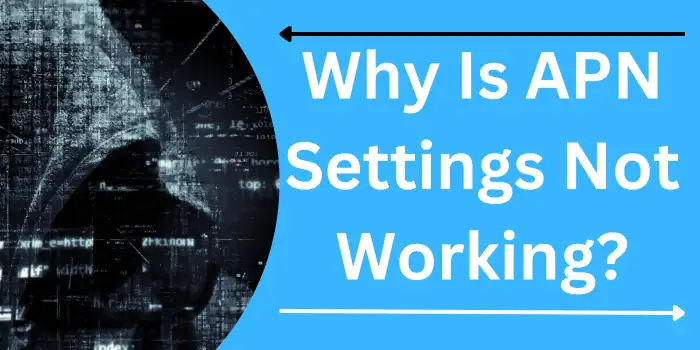
There can be many reasons why you are not able to update your APN on your mobile phone. Sometimes users’ APN settings are locked to a specific carrier which clarifies that there is no need to change your APN. But if your phone is not locked to any specific network then you can try to update APN settings.
However, if you are not able to update your APN then you can set it to default again. To set APN settings to default go to mobile settings and click on wireless & network. Now, select your sim and click on “Access Point Name” and edit your settings. After clicking on the three dots click on “restore default settings” and restart your device to let settings take effect.
What Happens If APN Is Not Set?
If APN is not set on your device correctly then your device may not be able to connect to the internet or may have limited connectivity. Incorrect APN settings can also lead to a slow internet connection which can result in slow website loading, video buffering, and slow downloading speed.
If your APN is not set then you will also not be able to send messages or may not be able to receive multimedia such as videos & pictures.
What Happens If APN Is Wrong?
If you set the wrong APN settings on your phone then you will not be able to internet through the data network. Though it will also lead to other problems such as:
- Roaming issues: Wrong APN setup may lead to roaming while travelling and no internet & limited internet connection.
- Inability to send SMS: Incorrect APN settings will also make you unable to send any kind of SMS or MMS.
- Slow internet speed: Wrong internet settings on mobile will provide you slow internet connection that will lead to slow downloads & slow loading while visiting any site online.
- Limited connectivity: If your mobile phone APN setup is wrong then you will face limited or no internet connection.
- No access to specific services: If your WAP APN is not correct you will not be able to access WAP-enabled websites & services.
What Are Different Types of APN Settings?
There are a total of 3 types of APN settings which are internet, WAP, & MMS APN settings used for mobile connection.
Internet APN
Internet access point name is used to connect a mobile phone to the internet through the carrier network connection. This APN type allows users to browse websites, stream videos, and access emails, & other online content.
Multimedia Service APN
This APN setup is used to send multimedia from one network to another. Users can send SMS, pictures, videos, & audio files as well if sending & receiving are active on both users’ devices.
Wireless Application Protocol
This configuration is used to access WAP-enabled websites commonly used by news, sports, and another type of content on mobile devices.
Why Is My Phone Not Connecting To Mobile Data?
There can be many reasons why data is not working on your mobile phone such as wrong APN, network coverage, airplane mode, data usage limit, network congestion, sim card issues, and many more.
- APN settings are the most common reasons why the phone is not connecting to mobile data. You can check if you have set the correct APN settings by visiting the settings app on your mobile phone.
- If you are living in an area where your carrier networks are not that strong then you may also face the phone not connecting to the data issue.
- Check if your mobile phone is not in airplane mode or if you have not started any application blocking your internet to be used on your phone.
- You can also check if you may have exceeded the data limit you have got with your mobile plan. Users can check the data usage of their sim on the mobile app of the settings menu.
- Network congestion can happen in crowded places where the networks are so busy which leads to slow internet or no internet connection. This problem does not last more than 10-15 minutes if you change your location.
- Wrong sim card insertion is also one of the known reasons why phones do not connect to the internet. So before doing any solution check if you are not using a damaged sim card or sim card holder on your mobile,
What Are The Common APN Configuration Issues On Android And Ios?
Wrong & multiple APN settings are one of the major APN configuration issues on Android7 ios.
What Are Some Advanced Troubleshooting Techniques For APN Configuration Issues?
You can try restarting your phone, checking device firmware, clearing cache, manually APN settings setup, resetting factory settings, and using third-party apps.
Where Is APN Setting In IOS?
To change APN settings on iOS navigate to mobile settings > cellular > cellular data network > access point name > add new APN.
What Is Device Compatibility Issues With APN Configuration?
Device compatibility issues with APN configuration can occur if your device is not compatible with the network you are trying to connect to.
From below here, you can also get some of the famous APN settings for different network and telecom companies such as: